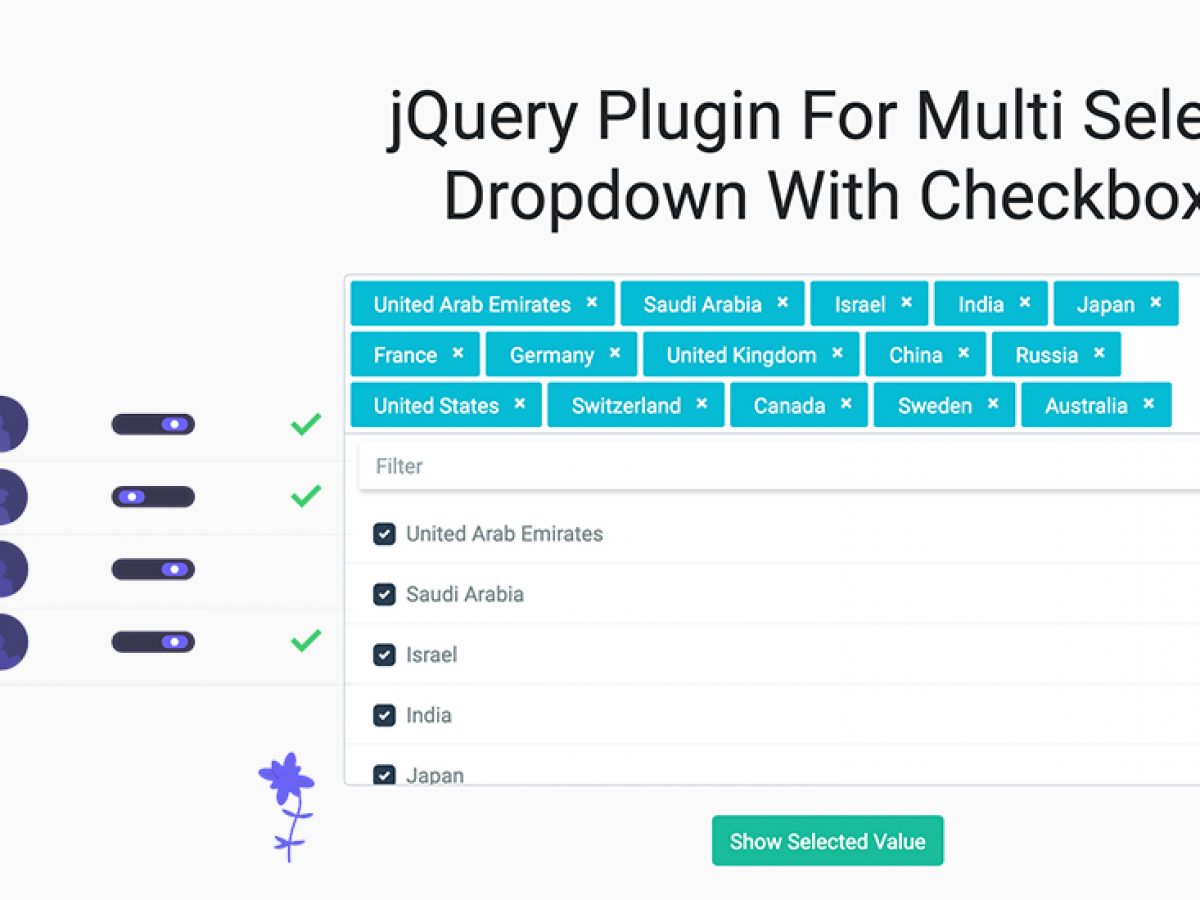SEARCHBOX FILTER WITH DROPDOWN JQUERY AND CSS3
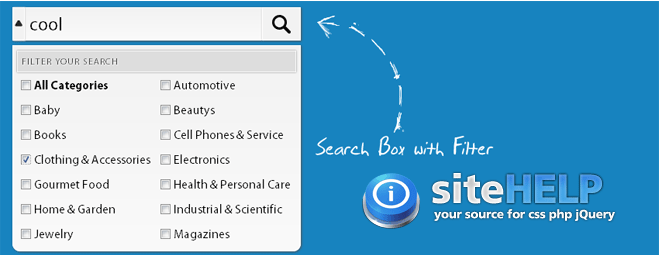
Today we will show you some more UI elements: a search box with a filter and a large drop down menu. We will use jQuery in both elements for the effect. We will also use plenty of CSS3 properties to create some slick looking details.
On Click Search Box Drop Down
This search box reveals a drop down menu after the user clicks into the input field. The menu is meant to act as a filter with several checkbox options that allow the user to select specific categories for his search. When the user hovers out of the input or the filter box, the drop down will disappear.
Share on Twitter